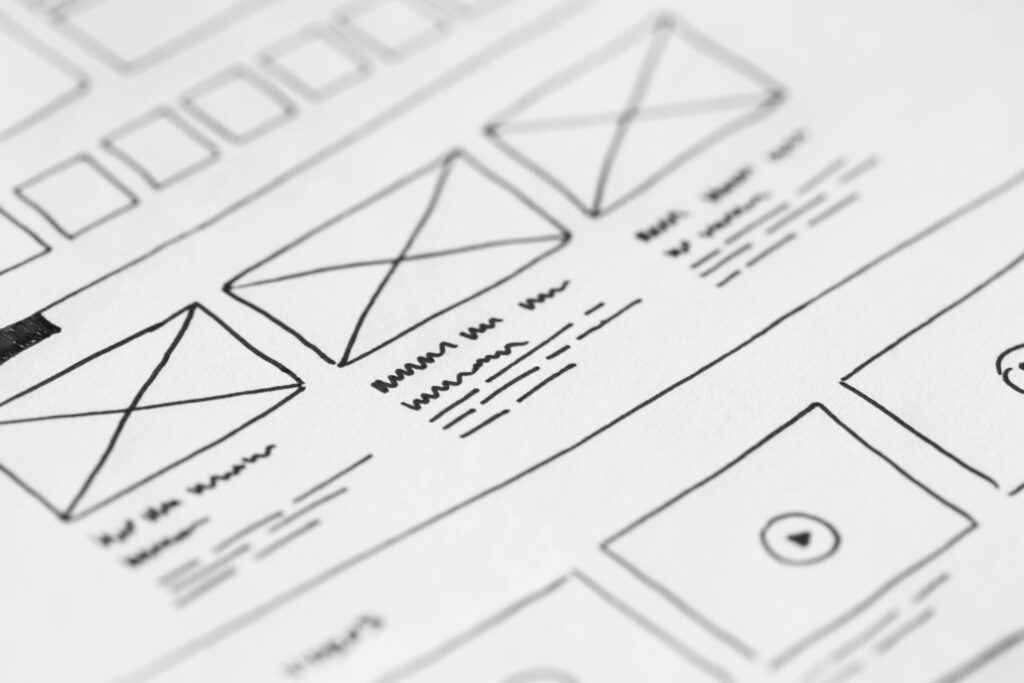Today, our phones are much more than just communication devices. It contains our entire life: messages, photos, bank access, passwords, professional documents, and, on occasion, private information that we would prefer to keep to ourselves.
When crossing a border, customs officers may ask to inspect the contents of our devices. Even though it’s rare, it’s something that can still happen. That’s when securing your phone before travelling becomes a true digital hygiene reflex.

Why Secure Your Phone While Travelling?
Your cell phone probably contains more sensitive information than your computer. If a customs officer accesses your device, they can also access:
- Personal and professional emails.
- Private conversations.
- Professional or confidential files.
- Your browsing history.
- Company tools (Slack, VPN, Drive, etc.).
And it’s not a matter of “having nothing to hide” but of protecting your data, privacy, and, in some cases, that of your company.
Secure Access
Before you think about the content of your phone, you should secure access to it. If your device unlocks with your fingerprint or Face ID, make sure to disable these features before you arrive at customs. In most countries, they cannot force you to give your password. However, an agent may ask you to unlock it by holding the device under your finger or in front of your face. A good alphanumeric password is the most secure.
At the same time, make sure that data encryption is enabled. This is usually the case with newer devices, but a quick check in the settings never hurts. On both Android and iPhone, encryption renders data unreadable if the device is turned off or locked.
For the more cautious, here’s a simple tip: completely turn off your device before reaching security. If you can’t unlock it, you can’t search it.
Cleaning Up
Rather than protecting each piece of data individually, the most effective strategy is to avoid storing any sensitive information on oneself. We’re talking here about professional documents, private discussions, browsing histories, or personal photos. If it doesn’t need to be there, delete it. And don’t forget to empty the bin. What is “deleted” but recoverable is not actually deleted.
The same logic applies to applications. You don’t need to have Instagram, Slack, Signal, your banking app, or your password manager with you during the flight. Uninstall them or, at the very least, log out. Once you reach your destination, you can reinstall everything calmly.
The less sensitive data you have on you, the less risk you face in case of a search.

The Cloud
You want to keep your files, but not on your device? Store them elsewhere.
Services like Google Drive, iCloud, Dropbox, or more private options such as Sync or Proton Drive allow you to keep your files accessible without physically storing them on your device.
Once the data has been transferred, log out of the service on your cell phone. A disconnected cloud account is a safe whose key you kept at home. Without credentials, there is no access. Without access, there is nothing to show.
Above all, remember to enable two-factor authentication for all accounts. Always, at all times.
A Travel Phone
If you travel frequently or work in a sensitive field, it would be ideal to prepare a secondary phone. A simple backup device configured specifically for travel. No personal data, just the essentials: a browser, your messaging app, your plane ticket, and maybe 2FA access.
It’s a simple solution that reduced the risk of intrusive snooping to almost zero. And it costs less than a theft of sensitive data.
Customs Is Not an Interrogation, but…
Agents may occasionally request to check your phone, though this is not the norm. You can refuse, but this may lead to consequences such as:
- The confiscation of your phone.
- An additional delay.
- A refusal to enter the territory, in extreme cases.

If you intend to travel with a work phone, discuss it with your IT team before leaving. Your company may have specific guidelines on this matter.
Plan B, Paper Version
One final, simple but incredibly effective piece of advice: print essential documents such as your plane ticket, your itinerary, and hotel reservations. That way, you can turn off your phone before going through customs and turn it back on once you’ve crossed the border. It’s simple and old school but still effective.
In Summary
Crossing a border, especially when working in the digital field, is a moment when our data becomes accessible. A little preparation can help you avoid stressful or embarrassing situations. It’s not paranoia; it’s having a good digital habit.
At 10RUPTiV, we advocate for realistic, pragmatic, and, most importantly, everyday cybersecurity. If you need us to help you define good practices for your team or your company, you know where to find us.