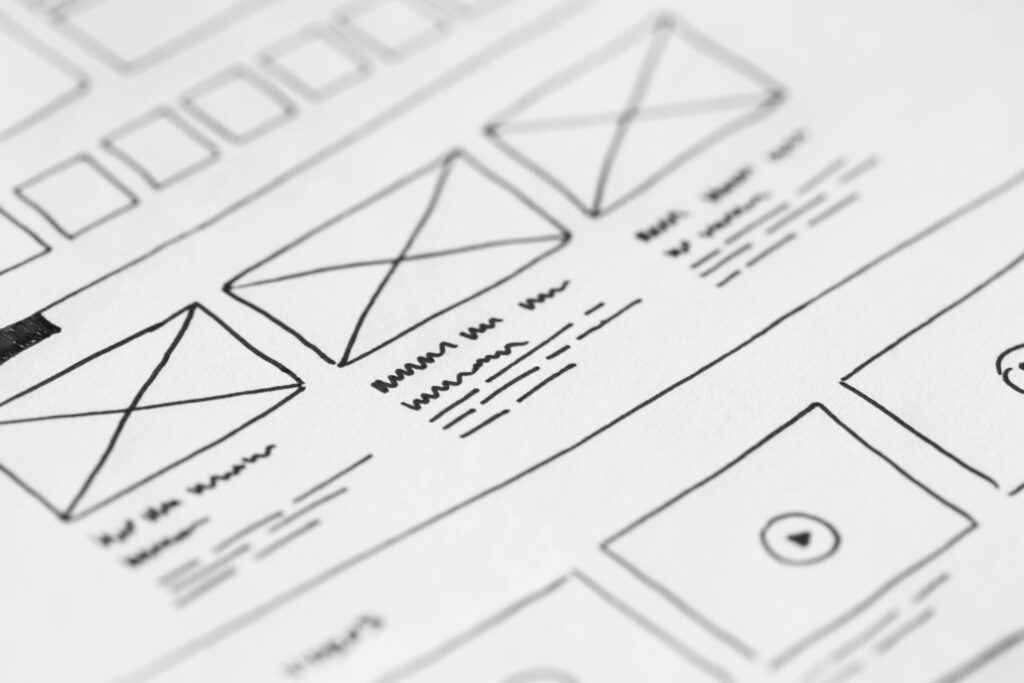At 10ruptiv, our clients’ cybersecurity is at the heart of everything we do. You may have recently received a message regarding the installation of AutoElevate on your workstations. Some of you have asked why this change is necessary — and that’s a perfectly valid question.
Here’s a clear explanation of what AutoElevate does, and why this measure is essential to protecting your business.

A constantly evolving threat landscape
Today’s cyber threats look nothing like those of just a few years ago. Attacks are now more targeted, faster, and far more sophisticated.
In this context, local administrator rights represent one of the most critical security vulnerabilities. A single click on a malicious file executed with elevated privileges can open the door to ransomware or a full network compromise.
To address these new risks — and to meet the growing requirements of our cybersecurity and liability insurance providers — we must continue to strengthen our standards.
The removal of local administrator rights is now recognized as one of the best security practices by Microsoft, the NIST, and most cybersecurity insurers.
To maintain efficiency and minimize disruption, we’re also implementing a whitelist of commonly used applications and operations.
This list is based on digital software signatures, ensuring that only legitimate programs can be approved — making it impossible for malicious software to impersonate a trusted one simply by copying its name.
What is AutoElevate?
AutoElevate is a Privilege Access Management (PAM) solution that replaces permanent administrator rights with an intelligent, on-demand approval system.
When a user attempts to install software or run an update that requires administrative privileges:
- AutoElevate intercepts the request;
- our team receives it instantly;
- if it’s legitimate, access is approved remotely within seconds;
- and if the request looks suspicious, it’s blocked before any harm can occur.
The benefits for you
- Greater security: attacks exploiting admin accounts are stopped at the source.
- Better workflow: users no longer have to wait for a technician to approve an installation.
- More control: every elevation request is tracked, analyzed, and managed in real time.
- Less disruption: routine updates (Adobe, browsers, utilities, etc.) are approved automatically and securely.
What this changes (or rather, what it doesn’t)
AutoElevate won’t slow you down, block your tools, or prevent you from completing your daily tasks.
On the contrary — it saves time while ensuring that every administrative action is validated and secure.
When special access is needed, our team can grant it remotely in just one click, without an appointment or interruption.
A necessary measure for everyone’s benefit
We understand that any change can raise questions. But AutoElevate isn’t a constraint — it’s a necessary and natural evolution in our security practices.
It allows us — and you — to continue working in a reliable, compliant, and protected environment.
Cybersecurity is a shared effort.
And with AutoElevate, we’re taking an important step toward a daily work environment that’s simpler, safer, and more resilient.