Cloud storage has become part of everyday business life. Whether it’s OneDrive, Google Drive, or Dropbox, saving files “in the cloud” now feels completely natural.
Yet one question keeps coming up:
“If everything’s in the cloud… why is my computer still full?”
The answer lies in how synchronization actually works.
How Cloud Sync Works
When you install a cloud service on your computer, your files don’t stay online only.
In most cases, the system creates a local copy on your hard drive.
In other words, every document you save to the cloud exists in two places:
- on the provider’s servers (the “cloud”),
- and on your device’s hard drive.
The result?
If you have 150 GB of data in the cloud, your computer probably shows… 150 GB used, too.
The Benefits of a Local Copy
This double storage isn’t useless — it actually comes with real advantages:
- No Wi-Fi needed: You can open your files even on a plane or at the cottage.
- Faster performance: No need to download each time — the file is already there.
- Backup plan: If your internet connection drops, you can keep working without interruption.
For people who travel often or work in areas with unstable connections, this is a major plus.
When the Cloud Becomes a Burden
The downside is that this duplication fills up your computer. And the larger your files, the faster your disk space disappears:
- Many modern laptops only offer 256 GB of storage — which fills up quickly.
- A nearly full drive slows down your system and hurts performance.
- Many users think they’re “freeing up space” by moving files to the cloud, only to discover their disk is still full.
The Solution: Selective Sync
Fortunately, there’s a simple fix — don’t sync everything.
Most cloud services now offer features like Files On-Demand or Selective Sync. In practice, this means:
- Your files remain stored in the cloud,
- They still appear in your file explorer as if they were local,
- But they only download when you actually need them.
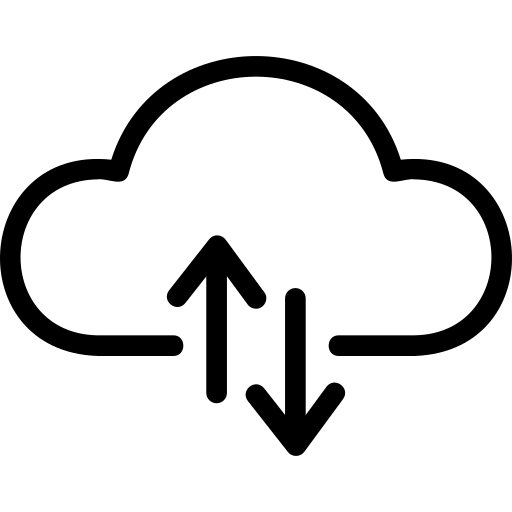
To Sync or Not to Sync?
The right approach depends on your needs:
- If you have plenty of disk space and often work offline, full sync may be worth it.
- If your storage is limited and your internet is reliable, selective sync is the smarter choice — your computer will stay lighter and faster.
Conclusion
Syncing all your files isn’t always the best choice. With the right settings, you can enjoy the best of both worlds:
the security of the cloud and a computer that can breathe.
At 10RUPTiV, we help our clients optimize their digital environments —
because the cloud should support your growth, not weigh down your hard drive.


