
Sending an email correctly, which means to the right people and knowing when to use the Cc and Bcc fields, should be straightforward. Have you ever received an email in which you were part of a loooong list of recipients, all listed in the To or Cc field, but should have been in Bcc?
Or perhaps the subject of your last received email was something like: “Come see me in my office during your coffee break, I need to show you something”… with an empty or nearly empty message body?
While they might seem simple to use, here’s a little reminder of their functions. 😉
To and Cc Fields
To : It goes without saying… it’s the main person or people to whom the message is intended. You’ll address them directly in the body of the message.
Cc : Stands for “carbon copy.” It’s used when you want to inform someone about the content of a message, even if it’s not directly addressed to them.
Fields BCC
Bcc : Stands for “Blind Carbon Copy” or “Bcc.” It is similar to the “Cc” field, with the difference that recipients won’t see who else receives a copy of the email.
Examples: You want to copy your boss on an email to a colleague without the colleague being aware. Or you want to send an email to multiple people, but you don’t want them to necessarily exchange their email addresses or see who else received the email.
***This field may be hidden in your email system. To add it, go to Options, then click on the three dots. This may vary depending on your email system. For instance:
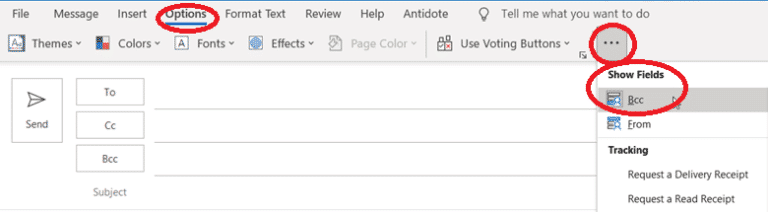
When to “Reply All”?
You need to reply to an email that has multiple recipients in the To and Cc fields? You need to decide.
Choose the “Reply All” option when it’s relevant for everyone to read your response. If your reply is of a more personal, specific, or private nature, it’s advisable to choose “Reply” only.
The “Subject” of Emails
- It should be short, concise.
- It should contain a maximum of about 30 characters.
- It should not be a sentence or a greeting…
Did you know that…*
Did you know that when you sign up on a website or send yourself an email, you can add +anything to your email address?
For example, if your address is contact@pointpubmedia.com, you can write it like this: contact+formxyz@pointpubmedia.com
In short, after the + (but before the @), you can write whatever you want (letters and numbers) to identify the source.
Some people like the added sense of “security” this provides. Indeed, if you start receiving emails from an organization X, but you never gave them your information, and the email is called contact+formxyz@pointpubmedia.com, you’ll know that your information may have been compromised.
It can also make it more challenging for a hacker to find the correct email used to access your account, if it’s specific to a platform, for example: firstname+platformABC@pointpubmedia.com instead of just firstname@pointpubmedia.com
*Note: Some websites may not accept the + in the registration email.
Feel free to subtly share this post with your colleagues. 😉


