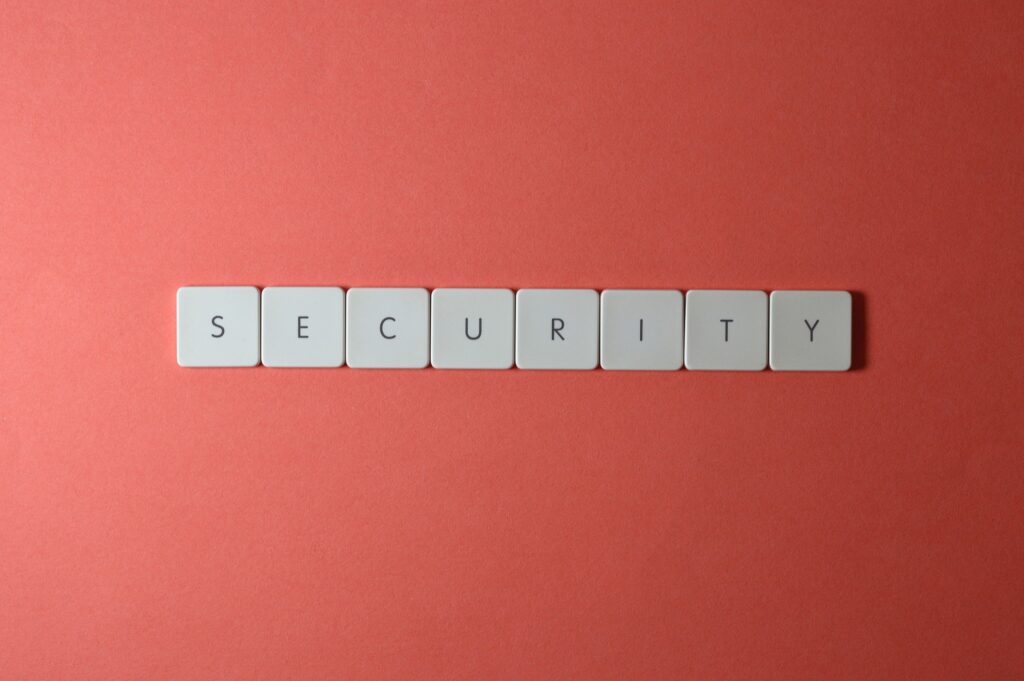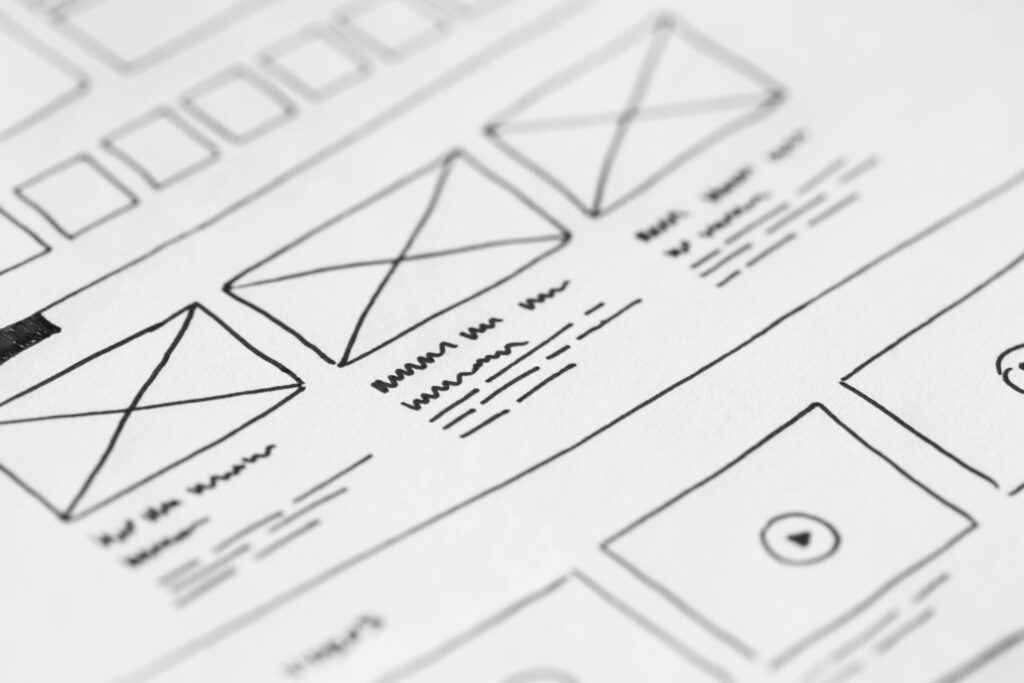At the park, in a coffee shop, at the airport, in a hotel – the list goes on. It’s possible to connect almost anywhere to a free Wi-Fi network, whether on a laptop, cell phone, or even a tablet. But this action is not without risks. Unsecured networks are highly vulnerable. Free and convenient, it’s very tempting to connect to this type of Wi-Fi since it doesn’t require any authentication to establish a connection. However, are you aware of the threats that await you when you’re checking your bank account on the public Wi-Fi of your favorite coffee shop?
What exactly is public Wi-Fi?
It’s a public network available in highly frequented public places, plain and simple. It allows you to access the Internet for free. These access points are so widespread that connecting to them almost becomes a reflex. This practice is ingrained in our daily lives, and we often connect without even thinking about it.
But what are the risks?
The main issue with public Wi-Fi is the significant amount of risks associated with these networks. Often, businesses that provide a public network believe they are offering an excellent service to their customers, but security on these networks is all too often weak, if not entirely absent. One of the most critical risks involves the interception of personal information.

“Man-in-the-middle” Attack
A “Man-in-the-middle” attack is an attack aimed at intercepting communications between two parties, without either party being aware of it. As a result, everything you thought was private is no longer so.
Encryption
Encryption, also known as cryptography, allows the messages exchanged between your computer (cell phone or tablet) and the wireless router to take the form of an “encrypted code” that is impossible to read without the key to decrypt it. Typically, encryption is disabled by default on a new router and needs to be enabled during network setup. In public locations, there’s no way to know if this is the case.
What are snooping and sniffing exactly?
Snooping could be translated as “prying” or “snooping around,” and sniffing means “sniffing.” Cybercriminals can indeed pry and sniff around the Wi-Fi network. They equip themselves with special software and sometimes even devices to “listen in” on network signals. This enables them to access everything you do online: see all visited web pages, including the information you might have entered while visiting those pages. They might even capture your login credentials and potentially hijack your accounts.
Malicious access points
Hackers are not short of imagination when it comes to security attacks. These access points deceive us by making us believe that we’re connecting to a trusted network. It’s as simple as naming the network the same (or nearly the same) as your favorite place to get coffee. So, you’ve just connected to a rogue access point, inadvertently opening the door to cybercriminals who can now view your confidential information.
- Disable automatic Wi-Fi connection: Let’s circle back to malicious access points. Under certain conditions, mobile phones can automatically connect to unsecured mobile networks nearby. Therefore, consider adjusting your phone settings to prevent this from happening.
- Close apps you’re not using: Some applications connect to the Internet in the background when a connection is available. Close them as soon as possible.
- Educate yourself: As simple as asking for the password of the secured Wi-Fi and, most importantly, inquiring about which network to use.
- Use a VPN: Its purpose is to encrypt the data you send and receive when you’re on a Wi-Fi network. All your communications are then protected from hackers.
- No banking transactions: Since it’s challenging to determine the level of security, it is highly discouraged to perform transactions when connected to a public network.
Stack the odds in your favor! It’s as simple as adopting these habits to maximize your chances of protection.