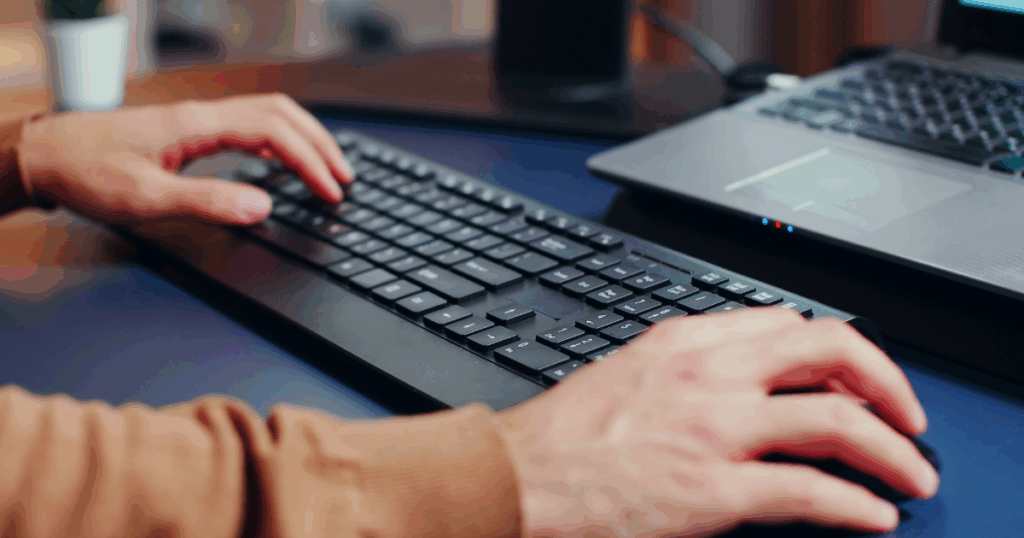These days, we don’t have to remember dozens of phone numbers – everything is stored in our phone books – but passwords… How many do you have to remember? Have you ever calculated? And how many times have you forgotten one?
By following the tips below, you’ll have different passwords for ALL your accounts, and they’ll be easy to remember and secure!
The basics
*Your password should be at least 8 to 12 characters long.
First, think of the title of a song, the name of a TV series, the title of your cult movie, the name of your first dog… in short, any series of easy-to-remember words that could make up your basic password.
Example: vivelesoleil
Develop your own method
The next step is to devise a simple method for making your password more complex. We suggest :
- Include a capital letter
- Replace one of the letters with a number
- Add a special character
(All at the beginning, middle or end!)
For example, by capitalizing the first letter and changing the “o” to zero, then adding the $ sign, the password would then become : Viveles0leil$.
You could also leave your “basic” password always in lower case, and include capital letters simply at the end, after the special character.
Make it more complex
Finally, add a letter or word to your password that relates to the site you’re creating it for. It could be the first letter of the site, the main color of the company logo, the numbers of their postal address, etc. Ideally, you should find your own template that’s easy for you to remember.
This system could also change, depending on the type of site you’re connecting to. You could vary the special character. For example:
For a bank, like the Bank of Montreal, your password would be Viveles0leil$BMO
For a shopping site like Amazon: Viveles0leil*a
For a social network, like Facebook: Viveles0leil!fb
Security issues
We suggest using the same principle for security questions on different sites. For questions like: What is your mother’s maiden name? … don’t just write down the right answer… lie (but in a way you’ll remember!) 😉
Or choose a basic answer that you’ll use only for security questions and that will be easy for you to remember. Example: nuagenomdefamille, nuageville
The symbolic alphabet
For inspiration, here are some special characters that can be use:
| A | /-\ or /\ or 4 or @ |
| B | |3 or 8 or |o |
| C | ( or < or K or S |
| D | |) o o| or |> or <| |
| E | 3 |
| F | |= or ph |
| G | ( or 9 or 6 |
| H | |-| or ]-[ or }-{ or (-) or )-( or # |
| I | l or 1 or | or ! or ][ |
| J | _| |
| K | |< or /< or \< or |{ |
| L | |_ or | or 1 |
| M | |\/| or /\/\ or |’|’| or (\/) or /\\ or /|\ or /v\ |
| N | |\| or /\/ or |\\| or /|/ |
| O | 0 or () or [] or {} |
| P | |2 or |D |
| Q | (,) or kw |
| R | |2 or |Z or |? |
| S | 5 or $ |
| T | + or ‘][‘ or 7 |
| U | |_| |
| V | |/ or \| or \/ or / |
| W | \/\/ or \|\| or |/|/ or \|/ or \^/ or // |
| X | >< or }{ |
| Y | `/ or ‘/ or j |
| Z | 2 or (\) |
Hackers
If one of the sites you use gets hacked, people with bad intentions won’t be able to use the password on your other accounts, because it will be different.
By using this method, you’ll actually only have one password to remember, part of which will be slightly different, but easy to remember, because you’ll be using a system that only you will know.
The chances of someone you know or a hacker discovering one of your passwords constructed in this way are pretty slim, but if they discover several of them… the chances are almost nil! The watchword, of course, is always the same: keep your passwords and selection methods to yourself!