When you visit a website, you’ve probably already seen the famous banner that reads, “This site uses cookies. Do you accept?” And, like most people, you may have clicked on “Accept all” without thinking twice to quickly access the content.
But what are these Web cookies really? What are you consenting to when you accept them? And should you be concerned?
Let’s take stock, without unnecessary jargon.
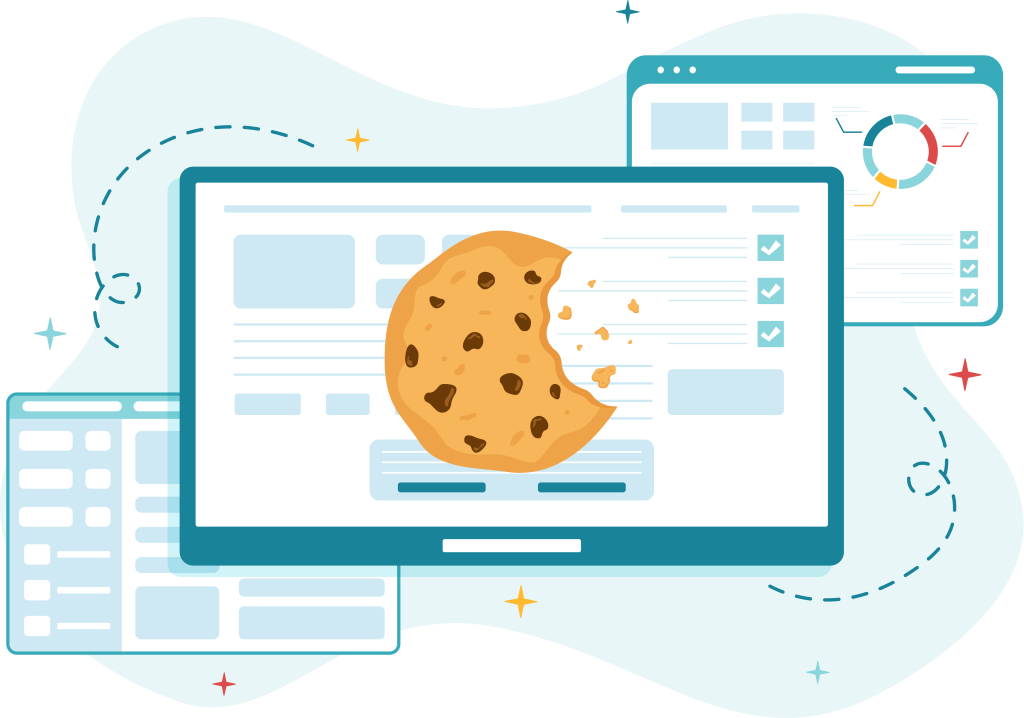
What Are Web Cookies Used For?
A Web cookie is a small text file that a site stores on your device (computer, phone, tablet) when you visit it. Their role is often practical, and they generally contain technical information such as:
- Your language preferences.
- The contents of your shopping cart.
- A session ID (to stay logged in).
- Your browsing history on the site.
In themselves, they make your navigation smoother. But that’s only part of the story.
There Are Several Types of Cookies
And that’s where things get interesting. Not all cookies are created equal. We can separate them into three main categories:
1. Essential Cookies
Without them, the site simply won’t work. For example, logging into your account, saving items in your cart, or staying on the right language.
You don’t have much choice but to accept them since they are necessary for the site to function properly.
2. Performance Cookies
These are used to measure site usage (time spent, pages viewed, click rates, etc.). These data are often anonymized, but they enable marketing or product teams to measure the audience and improve content.
3. Targeting or Advertising Cookies
These are the most intrusive. Their goal? To follow you from one site to another to better profile you and offer you targeted advertisements. These are the ones that make you see an ad for shoes after having just looked at a pair, once.
What About Super Cookies?
Beyond standard cookies, there’s also what is known as super cookies (or persistent cookies). Unlike regular cookies that you can easily delete through your browser, these are much harder to remove. They’re often stored at a lower level — such as in HTTP headers or even by your Internet Service Provider (ISP).
Their purpose? To continue identifying you even after you’ve cleared your cookies or used private browsing. This tracking method is controversial since it significantly limits your ability to regain control over your personal data.
What Exactly Are You Consenting To?
When you click on “Accept All,” you are potentially allowing:
- Tracking your browsing across multiple sites.
- Save your preferences (language, region, etc.).
- Analysis of your online behaviour (what you click, how long you stay, etc.).
- Associating your activity with a unique identifier, sometimes even linked to your Google, Facebook, or other accounts.
And all this can be shared with third-party partners. Yes, your data may be resold or exchanged, depending on the site’s policy. All of this often happens without necessarily having read the details or understood the extent of your authorization.

A Legislation To Protect You
With Law 25 in Quebec, companies are required to obtain your explicit consent for non-essential cookies. They must also offer you a simple way to withdraw this consent at any time. But not all of them do it transparently.
Some banners are even designed to push you to accept without thinking — we call these dark patterns.
How To Stay in Control?
The good news is that you can limit this digital tracking with a few simple steps:
- Click on “Customize” or “Manage Cookies.”
- Refuse non-essential cookies, especially those used to track advertising.
- Delete your cookies regularly.
- Activate private browsing when visiting sensitive sites.
In Summary
Cookies aren’t bad in themselves. In fact, they’re very useful. But like so many things on the Web, the problem is when you don’t know what you’re accepting.
Take the time to read (or at least look at) the options offered. Because your data is valuable – you might as well keep control of it.


