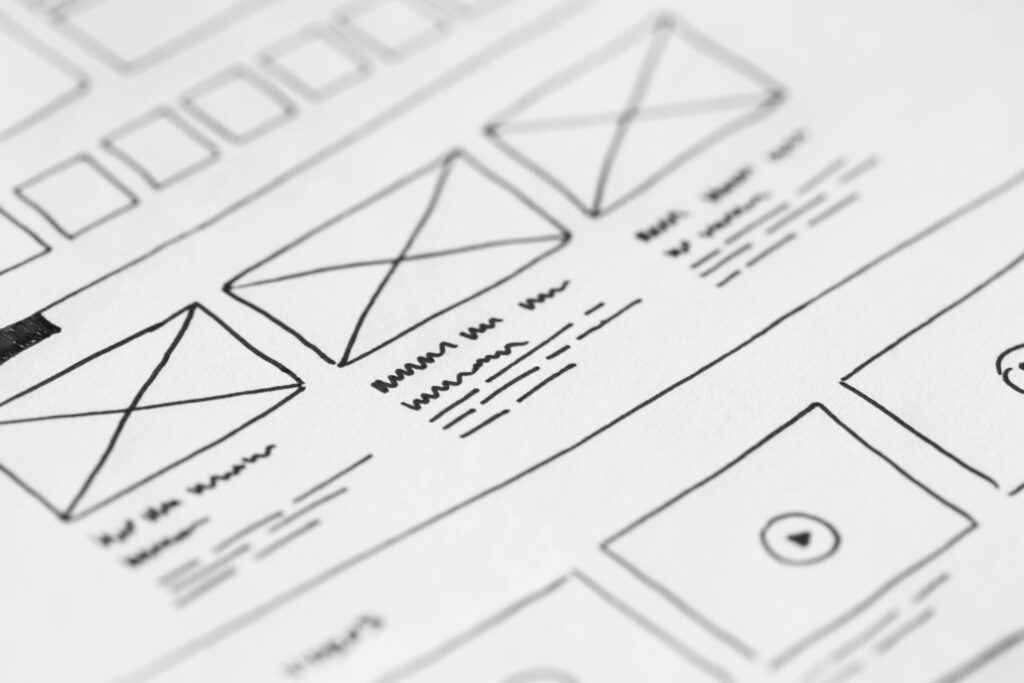On January 28, 2023, it’s World Data Privacy Day! At PointPub Media, we take this very seriously!
To begin, do you know what information is considered personal? Obviously, certain pieces of data need to be combined for a scammer to make use of them, but it’s essential to avoid disclosing them at all costs.
- Name, address, and date of birth;
- Social Insurance Number;
- Passport or driver’s license number;
- Credit card number;
- Medical, criminal, or financial history;
- IP address if it can be linked to an individual;
- DNA, fingerprints, and voiceprints;
- Anything that could serve as an answer to a security question.
Here are some simple and effective tips to maximize the protection of your data. 😉
Keep your updates… up to date: Updates are your best friends! They can sometimes fix certain security vulnerabilities. So make sure you’re using the latest versions of your software and applications; it’s an excellent way to protect yourself.
NEVER, under any circumstances, use an unsecured WiFi network: I know, I know… it’s very tempting to use an unsecured WiFi when you need quick access to the Internet. However, it’s rare nowadays for someone not to secure their network. So why connect to an unsecured network? Stay extremely vigilant.
Shop smart on online shopping sites: First, check the website’s address. If the URL doesn’t start with “https://,” that’s not a good sign. You can also check sections like “Legal Notices” and “Terms and Conditions.” If these seem incomplete or suspicious, turn back! 🏃
Think before you act: A single click on a link provided in an email can serve as a door for an experienced hacker. As soon as an email comes from an unknown sender, don’t click on the content.
Passwords: We can never stress this enough; be creative when creating your passwords. Avoid anything that could reveal additional personal information about you (PIN, date of birth, etc.). A password is not a biography! Think of it more like fiction where imagination is key. Forgetful? Afraid of forgetting your passwords? We can suggest downloading a password manager, such as RoboForm or Bitwarden. All your usernames and passwords in one place, what more could you ask for!
A big plus: antivirus software. Not surprisingly, having good antivirus software provides additional protection. Paying or free, you ask? Free software protects you against malware and viruses, while paid software gives you additional tools to protect your identity and data. There are excellent solutions that cost between $30 and $60 per year only! Window shopping time has arrived. 🤩